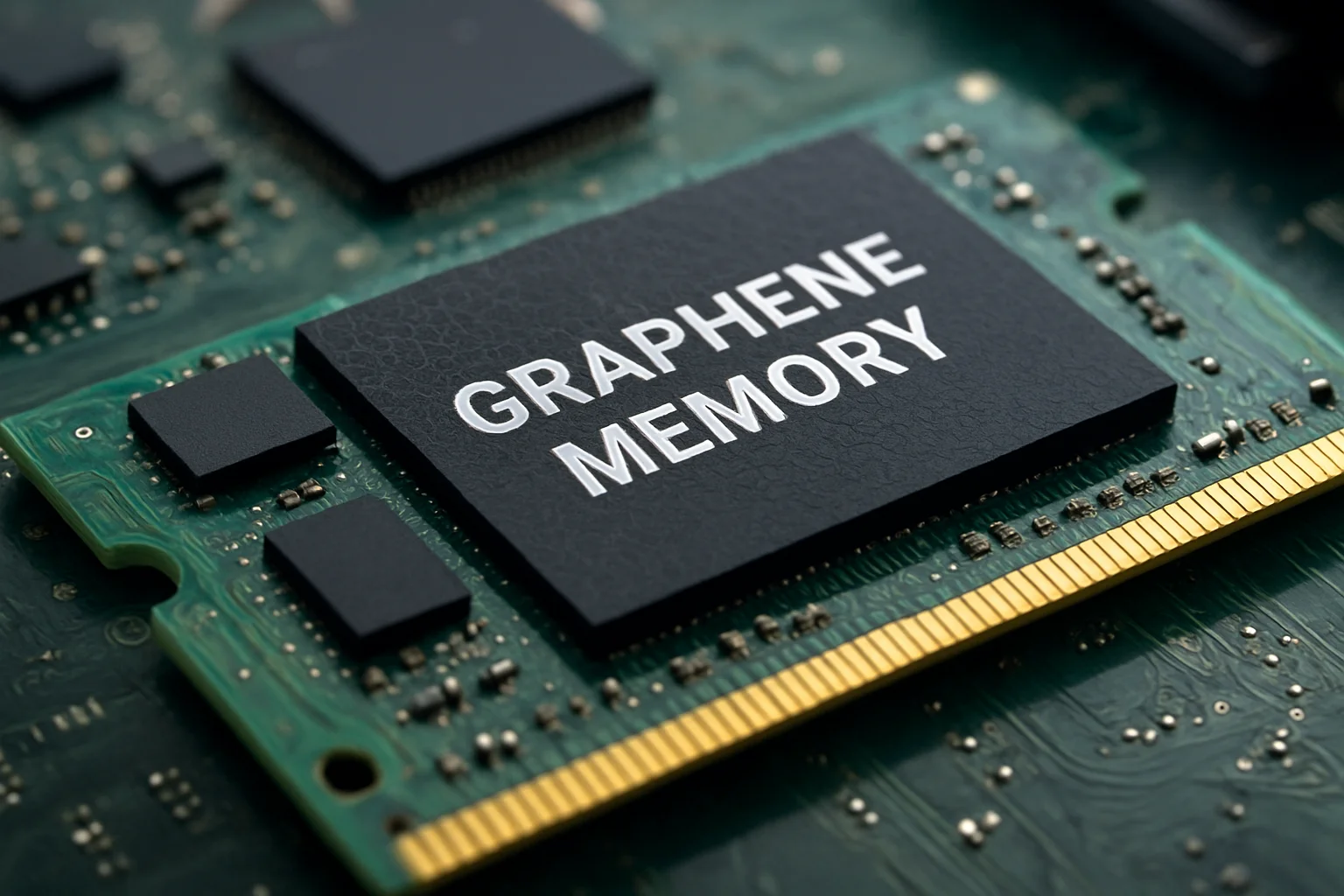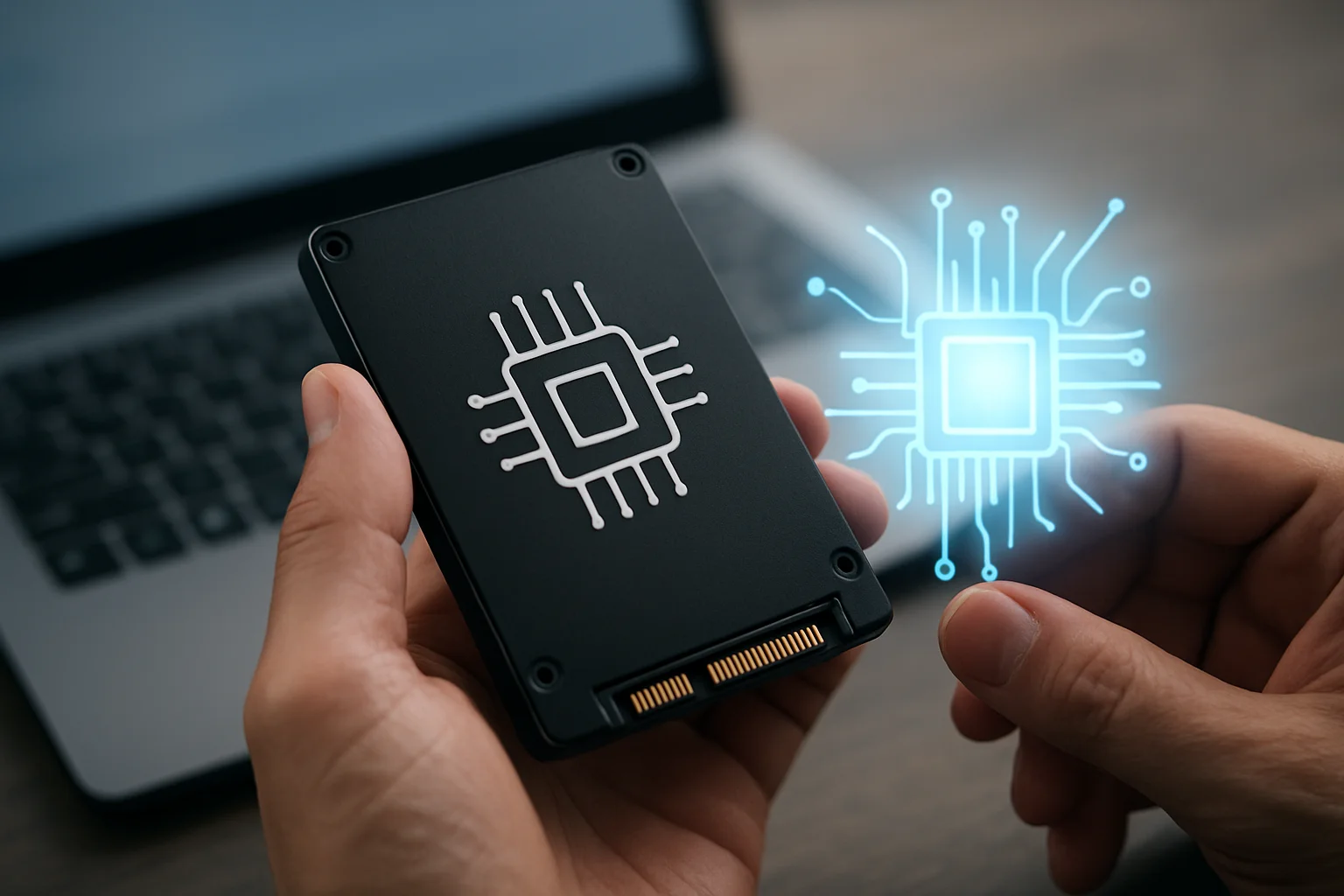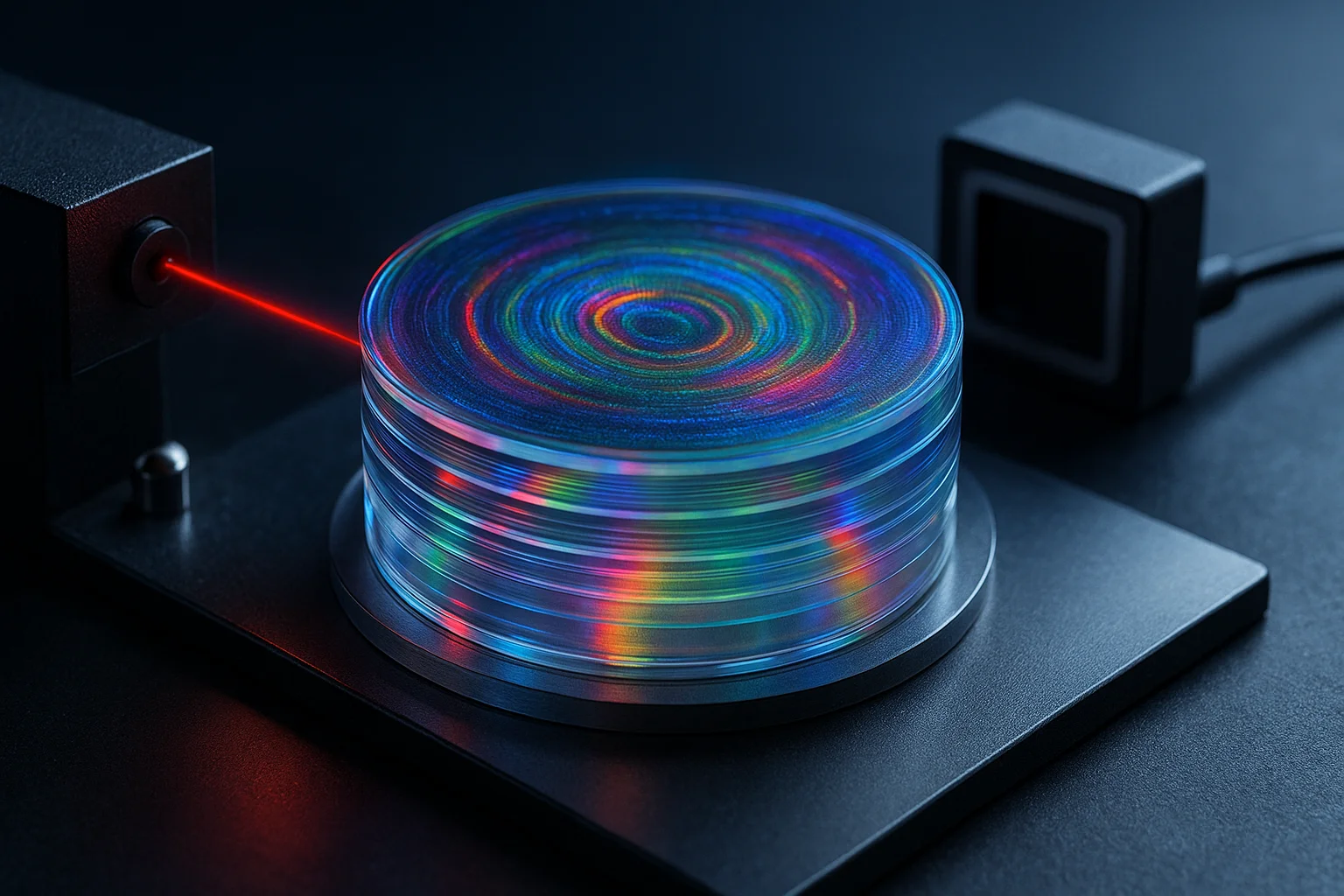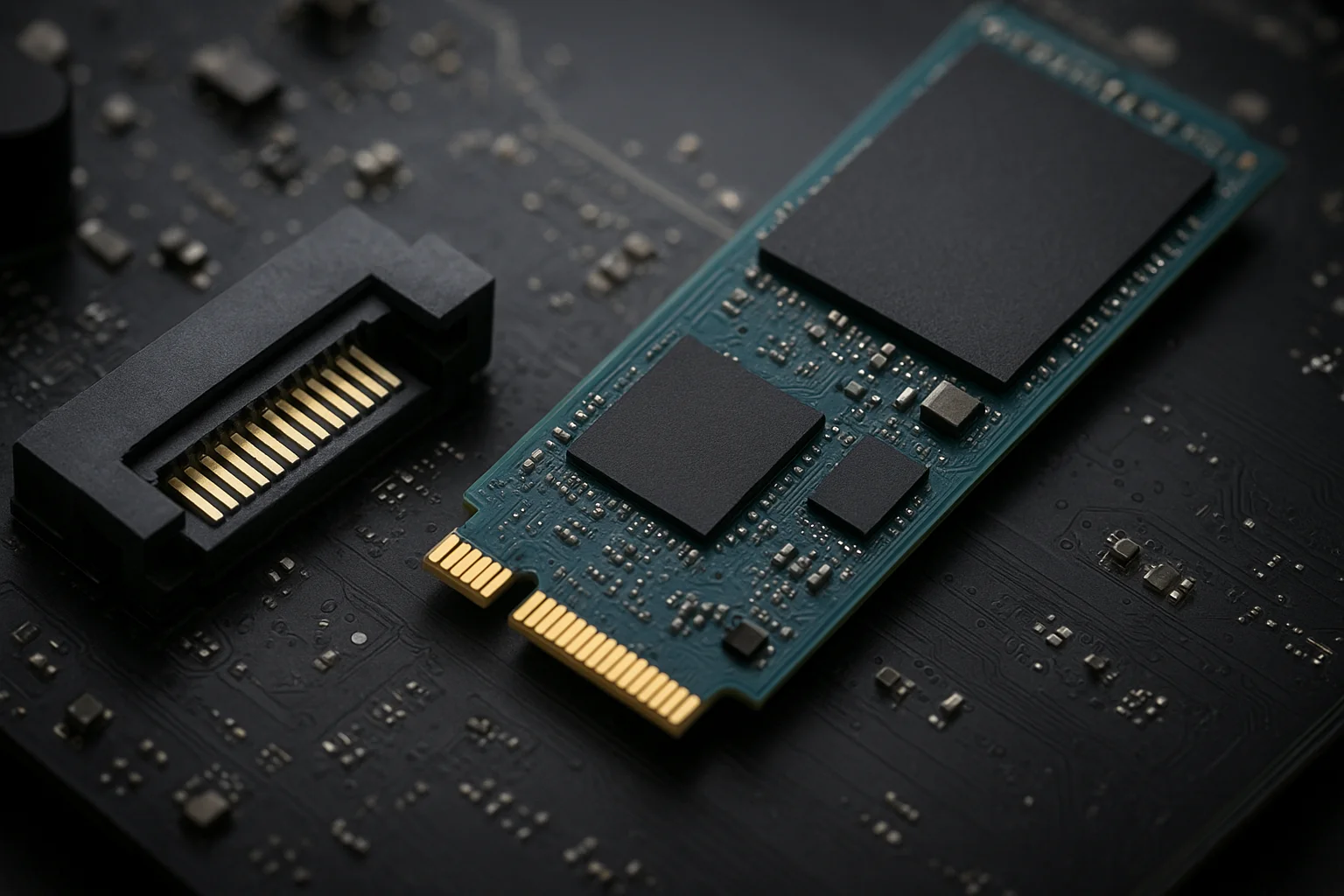Are Decentralized Storage Networks Ready for Mainstream Use?
Decentralized storage networks promise secure, distributed data management, but challenges in performance, cost, and tooling slow adoption. This post explores current solutions, barriers, and what’s needed for mass-market readiness.